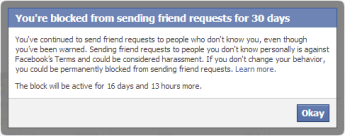When your Friend Request is Blocked how to Send Friend Request.When your Friend Request is Blocked for a Period of Time but at that Time you will be able to Send Request to Other People’s. It’s a Big Problem who are flirting their friend . So Here is the Solution of this problem.
Make a Contact File and Upload
Here you need to Know about the Person & his E-mail. If you Know it then this is Very Simple. Use these Steps to Create a Contact File to Upload on Facebook:-
- Firstly, Open a New Text Document
- Then in that type the E-mail Address of as many People’s Separated by Commas
- Save it as an Extension ‘.vcf’ (Example – Contact.vcf). This File is your Contact File
Steps to Upload your File
- First, Go to Facebook and Login to your ID.
- Go to Friend Finder
- There you will see an Option of Other Tools
- under that there is an option of Upload Contact File
- Upload your Contact file there and you are Done
Enjoy friends, all the best